# If you have to hide a PCI device like a GPU, you can use pci_stub
# to get the PCI port of your PCI device you can use lspci
lspci
# ...
# 01:00.0 VGA compatible controller: NVIDIA Corporation GK110
# [GeForce GTX 780] (rev a1)# 01:00.1 Audio device: NVIDIA Corporation GK110 HDMI Audio (rev a1)
# ...
# the GPU use the PCI Slot 01:00.0 and 01:00.1 for the Nvidia Audio device
# NOTE: It's important to passthrough both devices to the virtual machine.
# for pci_stub, we need the IDs, with "lspci -n" we see this IDs
lspci
# ...
# 01:00.0 0300: 10de:1004 (rev a1)
# 01:00.1 0403: 10de:0e1a (rev a1)
# ...
# Use the grub cmdline for pci_stub initializations
sudo nano /etc/default/grub
# change GRUB_CMDLINE_LINUX_DEFAULT
# from "quiet" to
# "quiet intel_iommu=on pci_stub.ids=10de:1004,10de:0e1a"
# after save start update-grub
sudo update-grub2
# Add pci_stub to the end of /etc/initramfs-tools/modules and update the initramfs
sudo update-initramfs -u
# After this the pci_stub kernel line parameter is working.
# Now reboot and the given devices will not working until you wont this.
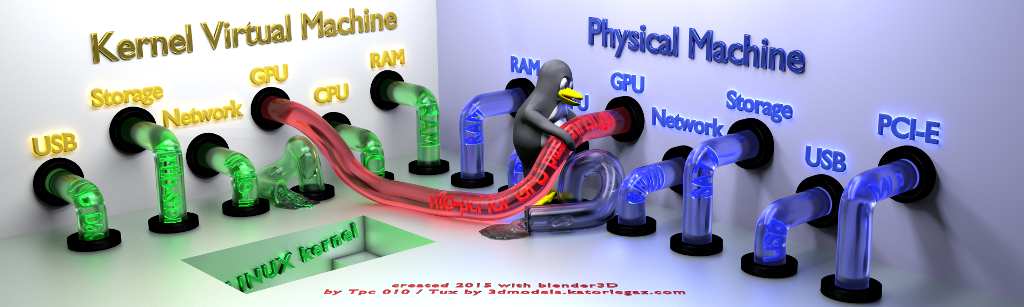
Keine Kommentare:
Kommentar veröffentlichen
Hinweis: Nur ein Mitglied dieses Blogs kann Kommentare posten.